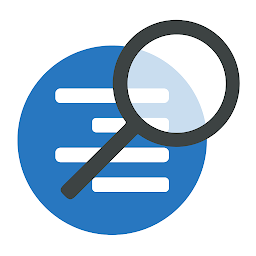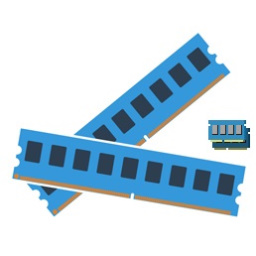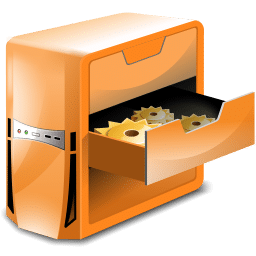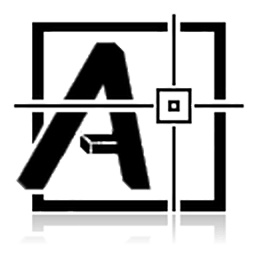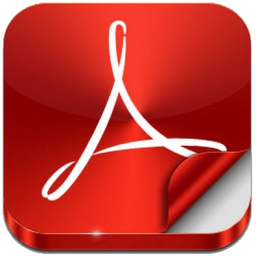PDFgear 1.0.13 Free Download and offline installer for Windows 11, 10, 8, 7. A PDF Reader and Editor that combines PDF editing functionality with an AI (artificial intelligence) assistant that is powered by ChatGPT.
Overview of PDFgear (ChatGPT-enabled PDF reader and editor)
PDFgear is a PDF Reader and Editor that combines PDF editing functionality with an AI (artificial intelligence) assistant that is powered by ChatGPT. PDFgear is a full-featured PDF editor, it helped me do basically everything I need: edit, convert, forms, signatures, etc. The interface is intuitive and familiar, and all the features act like you'd expect them to.
The user-friendly product PDFgear offers options that you can’t find in Adobe Acrobat. It’s fantastic you can alter the color of comments with simple clicks. I also enjoy that I can quickly markup a PDF in what seems like minutes compared to hours. Simply one of the best pdf editing software as per my knowledge and experience. You can do so many things on PDFgear. Converting jpeg into pdf, pdf into word, pdf into excel etc., and vice versa.
Features of PDFgear
- Convert between Microsoft 365 document formats including PDF.
- Turn any file format into PDF in clicks.
- Convert multiple files in one go.
- Change text and add sticky notes, highlights, drawings, and images to PDF files. You can even rearrange PDF pages.
- Annotate, watermark or comment on PDFs as you need them.
- Replace, delete, move or resize images on PDF pages.
- Merge multiple PDF files to create a merged document with no page limit.
- Split PDF into individual pages, sections or chapters as you need.
- Change text and add sticky notes, highlights, drawings, and images to PDF files. You can even rearrange PDF pages.
- Annotate, watermark or comment on PDFs as you need them.
- Replace, delete, move or resize images on PDF pages.
System Requirements and Technical Details
- Operating System: Windows 7/8/8.1/10/11
- RAM (Memory): 2 GB RAM (4 GB recommended)
- Hard Disk Space: 200 MB of free space required.