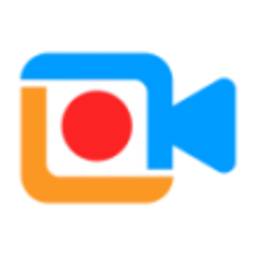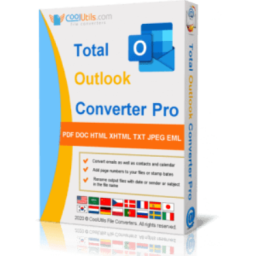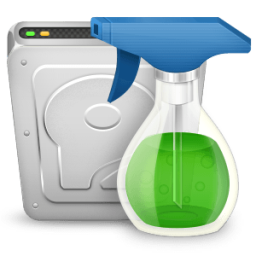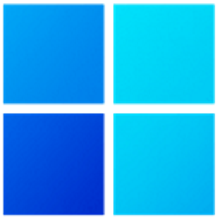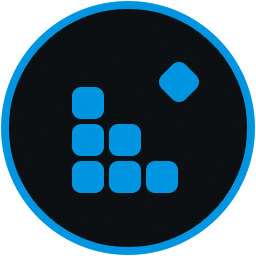VovSoft Prevent Disk Sleep 4 Free Download and offline installer for Windows 11, 10, 8, 7, Vista, XP. Allows users to keep their hard drive from going to sleep, ensuring that it remains active and accessible at all times.
Overview of VovSoft Prevent Disk Sleep (Keeps your drives alive)
Prevent Disk Sleep is a feature that allows users to disable the automatic power-saving mode of their hard disk drive (HDD) or solid-state drive (SSD). By default, most computer operating systems will put the hard drive to sleep after a certain period of inactivity to conserve power and increase the lifespan of the drive.
However, in some cases, this can cause issues when using certain applications or when accessing files that are stored on the drive. VovSoft Prevent Disk Sleep allows users to keep their hard drive from going to sleep, ensuring that it remains active and accessible at all times.
Preventing disk sleep can be useful in situations where users need to access data quickly and consistently, such as when running applications that require frequent read/write operations on the hard drive. However, it is important to note that keeping the hard drive active at all times can increase power consumption and reduce the lifespan of the drive over time.
Designed with the casual user in mind, Prevent Disk Sleep is incredibly simple to use. It can be scheduled to create a plain text document (TXT) in any disk of your choice, whether it's local or external. After a speedy installation that requires minimal intervention, the tool opens a plain window which shows all options available. Once you identify the disks you wish to prevent from sleeping, it's necessary to pick the matching drive letters from a menu, set the disk write interval (in seconds, minimum is 10 seconds), edit the name of the TXT doc that will be created, as well as click the 'Start' button. The first step is creating the text document with the given name. It's placed inside VOVSOFT folder in the root of the selected disk, so it shouldn't be difficult to track down.
Prevent Disk Sleep doesn't create multiple files each time it writes to the disk. Instead, it updates the one document by adding date and time stamps. This is also helpful for logging its activity and finding out the exact time of each disk write. Whenever you want to disable Prevent Disk Sleep, simply stop the operation after returning to the main app window.