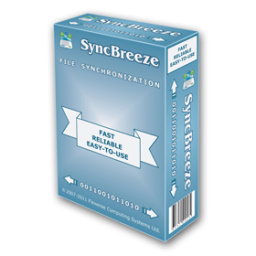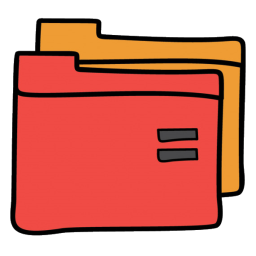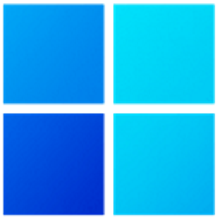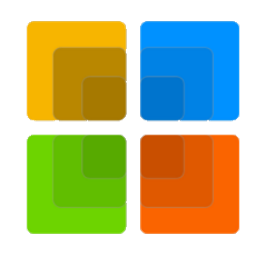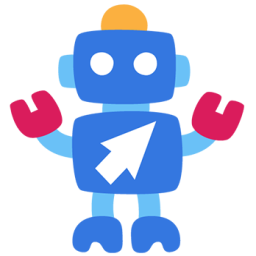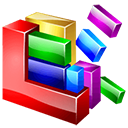XnView Shell Extension 4 Free Download and offline installer for Windows 11, 10, 8, 7. A powerful Shell extension for Windows Explorer to preview and perform various operations within Windows Explorer context menu.
Overview of XnView Shell Extension (Shell extension for Windows Explorer)
XnView Shell Extension, often referred to as XnShell, is a set of context menu (right-click) extensions for Windows File Explorer that enhances the functionality and management of image files. These extensions simplify tasks related to viewing, editing, and organizing images directly from the Windows context menu. XnShell is an extension provided by the XnView software suite, a popular and versatile image viewer and organizer.
Features of XnView Shell Extension (XnShell)
- Thumbnail Generation: XnShell generates image thumbnails within Windows File Explorer, allowing users to view a preview of image files without opening them in an external application.
- Image Format Conversion: Users can convert image files from one format to another (e.g., from JPEG to PNG) directly from the context menu, without the need for a dedicated image conversion program.
- Batch Processing: XnShell supports batch processing, enabling users to apply image conversion, resizing, and other tasks to multiple image files simultaneously.
- Image Resizing: Users can resize images quickly by specifying custom dimensions or using predefined presets, making it convenient for preparing images for various purposes, such as web use or email attachments.
- Image Rotation and Flipping: XnShell allows users to rotate images to different orientations (e.g., 90 degrees clockwise) or flip them horizontally or vertically with ease.
- Image Information: The extension typically provides quick access to image information, including dimensions, file size, and other metadata, directly from the context menu.
- Exif Data Viewing: Users can view Exif data (metadata embedded in images by digital cameras) for detailed information about the image's capture settings and date.
- Slideshow Creation: XnShell may offer the option to create a slideshow from selected images or folders, allowing users to quickly view a sequence of images.
- Printing: Users can print selected images directly from the context menu, simplifying the printing process for photos and graphics.
- Integration with XnView: XnShell is designed to work seamlessly with the XnView image viewer and organizer, allowing for more extensive image management capabilities when using both software together.
- Customization: The extension typically provides customizable options and settings to tailor its behavior to the user's preferences.