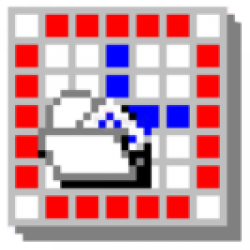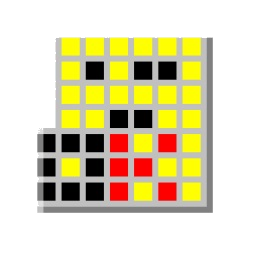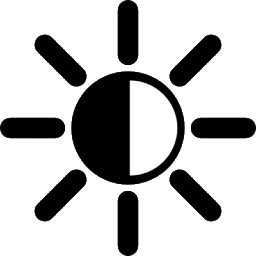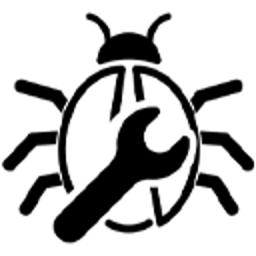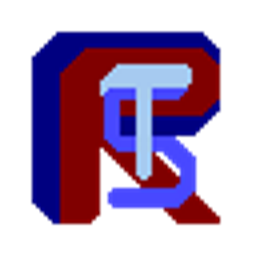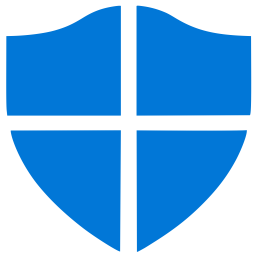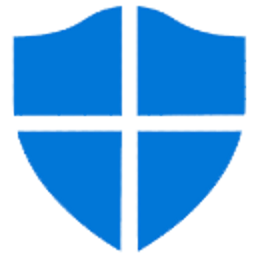Free Download Defender Remover 12 full version and offline installer for Windows 11, 10, 8, 7. A free tool used to remove Windows Defender in Windows 8.x, Windows 10 (all versions) and Windows 11.
Overview of Defender Remover (Remove/disable Windows Defender)
Defender Remover is a free tool used to remove Windows Defender in Windows 8.x, Windows 10 (all versions) and Windows 11. Additionally, it can also be used to remove Windows Security App, Windows Smart-Screen, Windows Web-Threat Service, Microsoft Defender App Guard, Windows Virtualization-Based Security (VBS), Windows File Virtualization (UAC) and Windows Security Services.
Defender Remover has a simple interface and it requires no installation or configuration, so download and launch to get started. To limit unwanted risks, you should use a system restore point before applying the script. Additionally, you should run the program as Administrator to avoid any potential errors caused by changes to system files.
Run the tool and select your option to get started
The application doesn’t require installation or configuration, so download and launch to get started. Given the nature of the program, it is advisable that you run it as Administrator to avoid any potential errors due to changes to system files.
The interface is plain, simple and resembles a console tool where you can select the desired option by typing it the corresponding letter. As indicated by the tool, the application will reboot your computer and proceed to apply the changes once you choose your option.
On a side note, the tool doesn’t just permanently disable Defender, but also deals with other related services and processes. To be more precise, it also removes Windows Security App, Windows Smart-Screen, Windows Web-Threat Service, Microsoft Defender App Guard, Windows Virtualization-Based Security (VBS), Windows File Virtualization (UAC) and Windows Security Services. Therefore, make sure you have an alternative form of protection, especially if your computer is connected to the Internet.
A straightforward solution for disabling Windows Defender
It is worth mentioning that you can turn off the antivirus without the help of third-party tools via the Settings. Then again, not many want to wander on that path, especially since it entails making some changes in the Edit Group Policy, which not all of us are comfortable making.