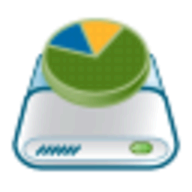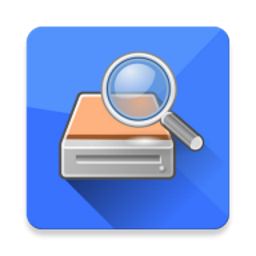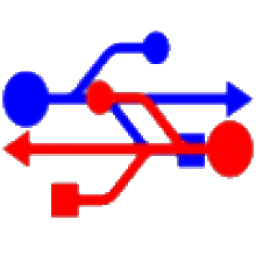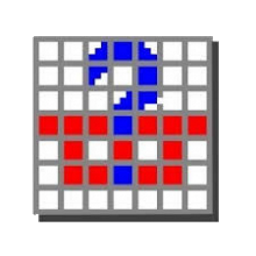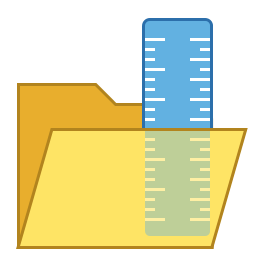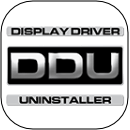MSMG ToolKit 13 Free Download and offline installer for Windows XP, Vista, 7, 8, 10, 11. Creates a slimmed down or bloat-free Windows by customizing, adding, or removing features and components and enabling of Windows.
Overview of MSMG ToolKit (System Builders and End users)
MSMG ToolKit creates a slimmed down or bloat-free Windows by customizing, adding, or removing features and components and enabling or disabling features to Microsoft Windows 7, 8,10 and 11.
Why Choose MSMG Toolkit:
- Integrate localization packs, drivers, feature packs, add-on packs and updates.
- Remove Windows components, simplify installation and free up drive space.
- You can set the look and feel of Windows OS as you like with cursors, fonts, themes and skins.
- Automate Windows setup tasks, save and deploy the Windows installation image.
Features of MSMG Toolkit:
Localization Packs Integration: Integrate Windows/WinPE Language Packs, Language Features Packs and Localize your Windows Installation.
Drivers Integration
- Integrate device drivers into the Windows Installation image and Windows Installation Boot image (Boot.wim).
- Import and integrate Host PC drivers into the Windows Installation image.
Feature Packs Integration: Integrate Windows Feature Packs, Feature on Demand (FOD's) Packs, Inbox Apps, Add-on Packs.
Updates Integration: Integrate Windows updates and service packs.
Component Removal: Reduce Windows footprint by removing unwanted components of your choice and simplify your installation time and free up drive space.
Customization: Customize Windows look and feel with custom cursors, themes and skin packs.
Deploy Windows Image: Deploy Windows installation image either in .WIM/.ESD format through USB/DVD media.
List of the many things MSMG ToolKit can do:
- Copy Source DVD Files from DVD Drive
- Extract Source DVD Files from ISO Image
- Extract Source DVD Files from OEM / IMG Image
- Convert Windows Store ESD Image to WIM Image
- Convert Windows Media Creation Tool (MCT) Image to WIM Image
- Convert Windows ESD Image to WIM Image
- Convert Windows WIM Image to ESD Image
- Convert Source WIM Editions
- Integrate Windows Updates
- Integrate Windows Setup Media Updates
- Integrate Windows Language Packs
- Integrate Windows Device Drivers
- Integrate Microsoft .NET Framework 3.5
- Integrate Microsoft .NET Framework 4.6.2
- Integrate Microsoft .NET Framework 4.7.1
- Integrate Microsoft Data Deduplication
- Integrate Microsoft Edge Browser App
- Integrate Windows Accessibility Braille
- Integrate Microsoft Win32 Calculator
- Integrate Open Secure Shell (SSH)
- Integrate Windows Management Framework 5.1
- Integrate Windows Media Feature Pack
- Integrate Windows Multimedia Restricted Codecs
- Integrate Windows Subsystem for Linux (WSL)
- Integrate Windows System Restore
- Integrate Windows To Go Workspace
- Integrate Remote Server Administration Toolkit (RSAT)
- Integrate Microsoft Default Metro Apps
- Integrate Microsoft DaRT Tools to Boot & Recovery Images
- Integrate Windows Thin PC Add-on Packages
- Integrate Microsoft DirectX 9.0c
- Integrate Microsoft Games
- Integrate Windows Sidebar
- Integrate Windows 8.1 Media Center Generic Activation Tokens
- Integrate Windows 8.1 Pre-Activation Data & Tokens
- Integrate Terminal Server Patch
- Integrate Custom Themes UxTheme Patch
- Integrate Custom Windows Recovery Environment (WinRE)
- Integrate Custom Default User Account Pictures
- Integrate Custom System Files
- Integrate Windows PhotoViewer Metro Mods
- Integrate Windows MediaPlayer Metro Mods
- Integrate Windows Win32Calc Metro Mods
- Remove Default Metro Apps
- Remove Default Metro Apps Using Apps List
- Remove Default Metro Apps Association
- Remove Windows Components
- Remove Windows Components Using Package List
- Import Default Metro Apps Association from XML File
- Export Default Metro Apps Association to a XML File
- Import Tweaks
- Make a DVD ISO Image
- Burn a ISO Image to DVD
- Copy Source to Bootable USB Flash Drive
- Sync Source Boot and Install Images to Bootable USB Flash Drive
- Burn an ISO Image to Bootable USB Flash Drive
- Format a USB Flash Drive
- WIM Manager to Display, Delete, Rename, Export, Split, Merge, Capture, Apply, Cleanup, CheckHealth, ScanHealth WIM Image Indexes
- Load/Unload WIM Image Registry for Modification