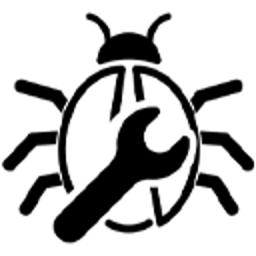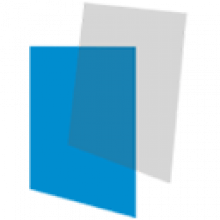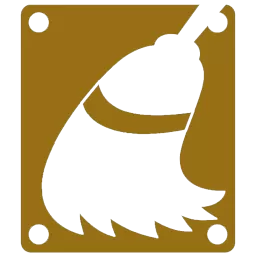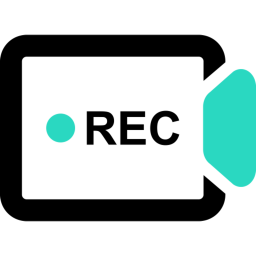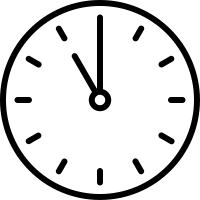Free Download StartAllBack 3 full version and offline installer for Windows 11. Windows 11 from better timeline with classic and familiar look of your desktop, taskbar, file explorer and the Start menu.
Overview of StartAllBack (Real start menu for Windows 11)
With the official launch of Windows 11, chances are that most of you would like to test it out. Windows 11 is the latest version of Microsoft, so it has a lot of special changes in interface, some are not so excited about the changes in appearance, especially since the main working area, the desktop, suffered a few significant changes.
Please keep in mind that StartAllBack is specifically designed for Windows 11 and will not work on any older operating system. StartAllBack is an enhancement tool specifically designed to bring back the classic layout and looks to a Windows 11 computer. If you want to get back the start menu on Windows 10, then you should download StartIsBack for Windows 10.
Features of StartAllBack:
Restore and improve taskbar
- Show labels on task icons
- Adjust icon size and margins
- Move taskbar to top, left or right edges
- Drag and drop stuff onto taskbar
- Center task icons but keep Start button on the left
- Split into segments, use dynamic translucency
- Separate corner icons with Windows 7/10 UI
Restore and improve File Explorer UI
- Ribbon and Command Bar revamped with translucent effects
- Details pane on bottom
- Old search box (the one which works)
- Dark mode support for more dialogs
Restore and improve context menus
- All new look with rounded acrylic menus
- Fast and responsive taskbar menus
- New fonts, better touch support
Restore and improve start menu
- Launch apps and go to system places in one click
- Navigate dropdown menus like a boss
- Enjoy fast and reliable search
Finally, lightweight styling and UI consistency
- Enjoy Windows 7, Windows 10 and third-party taskbar and start menu styles
- Fix UI inconsistencies in Win32 apps
- Don't be blue: recolor UI in all windows apps
- Negative resource usage: fewer RAM used, fewer processes started