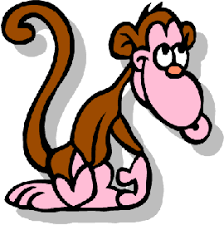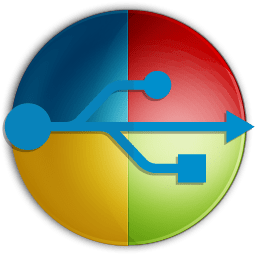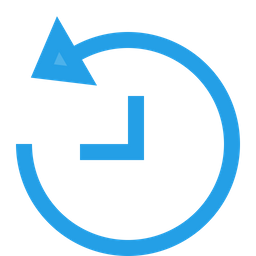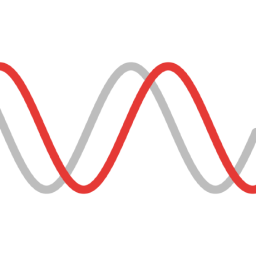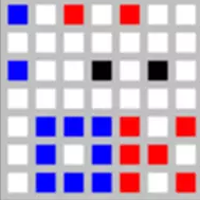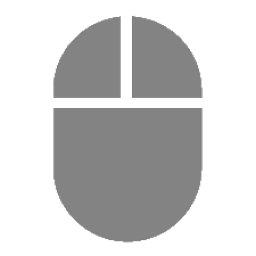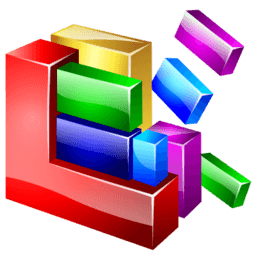KillEmAll 23 Free Download and offline installer for Windows XP, Vista, 7, 8, 10, 11. A lightweight software solution that was designed to help users halt all the processes that are running on their computers in either visible.
Overview of KillEmAll (Suspend all running processes on the computer)
KillEmAll is a lightweight software solution that was designed to help users halt all the processes that are running on their computers in either visible or hidden modes, except those of them that are essential for Windows. KillEmAll provides you with a simple method of terminating various processes before it starts to dig into your computer. The application kills all foreign processes, thus eliminating the possibility to virus infections.
The main window of the app consists of three tabs that you can easily switch between by simply clicking the ones you're interested in (the tab descriptions are pretty self-explanatory, so it shouldn't be hard to figure them out) and a large button that can be used to kill processes or create whitelist rules.
Additionally, you have a list of programs that will be spared when the purge begins, but you have to add them manually to the whitelist section. In order to do so, you just have to navigate to the appropriate section and use the large button mentioned above.
KillEmAll v21.11.26 Release Notes:
- Added self-update capability – at the startup prompt Press ‘U’ to update KillEmAll.
- Added configuration capability – at the startup prompt Press ‘C’ to access the configuration interface with several options, including:
- “Always Run as Administrator” on startup and
- You now have a choice of Web Search engines (not just Google.)
- This will save (and require) a KillEmAll.cfg file in the same directory as KillEmAll.exe…
- Also added Debug mode option to Press ‘A’ at any time to Abort Debug mode and terminate ALL remaining processes.
- Starting with this release, the default is to search by filename only when searching the web for a process (this can be changed in configuration.)
- Introduced ‘/config’ and ‘/update’ command line arguments.