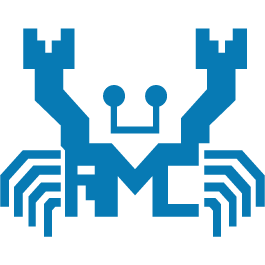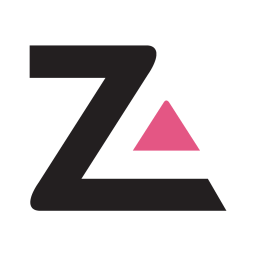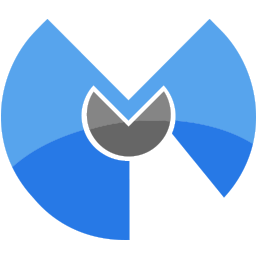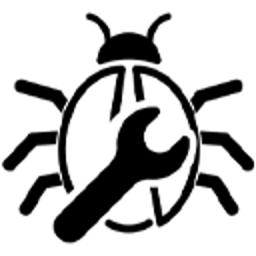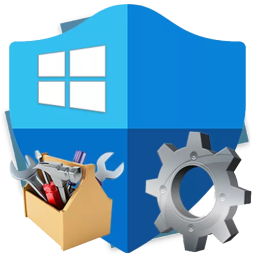USB Lockit 3 Free Download and offline installer for Windows 7, 8, 10, 11. Protects the USB drive with your photos, audios, videos and other files from prying eyes on Android & Windows.
Overview of USB Lockit (Password Lock USB Drive)
USB flash drives are the go-to devices for anybody that wants to store and carry information with them. However, the flash drives are small and easy to lose, which poses a high risk of exposing your data to any random person. To secure your flash drive you have to make sure it's formatted as FAT32, then you just have to copy the executable to the USB's root. To ensure maximum protection, don't create any folder for it, or don't hide it inside any directory.
After a combination is set, the drive changes its state to LOCKED. This can be checked from the File Explorer, where the physical drives are displayed. Also, when the lockdown is in place and you access the drive, you can notice that besides the app's executable, there is nothing to see. To unlock the drive you have to run the app again. This time the interface will sport a green theme, and after you type in the same password you locked it with, full access is regained.
Features of USB Lockit:
Fast Locking
- Drive locking in few seconds through a simple but powerful user interface.
Cross Platform
- When the drive is locked your files remain safe in all operating systems.
Standard Device
- Works with all USB flash drives on the market formatted in FAT32/exFAT.
Fully Portable
- Designed for Android & Windows for access without root or admin rights.
All in 3 Easy Steps:
1. USB Drive Locking:
To lock the USB drive and protects all your files, simply set a PIN and click on LOCK button.
2. USB Drive Unlocking:
To unlock the USB drive and access to all your files, enter your PIN and click on UNLOCK button.
3. USB Drive Relocking:
To relock the USB drive without entering the PIN every time, just a click on the LOCK button.