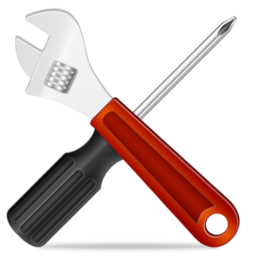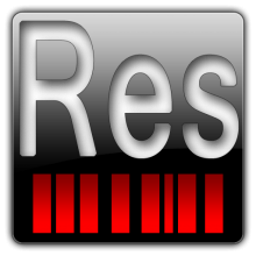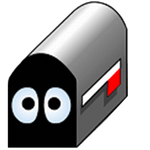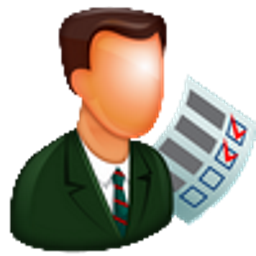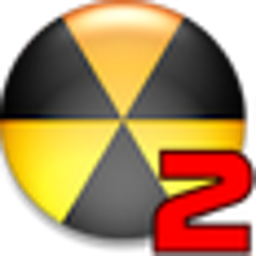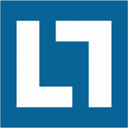Free Download VovSoft Serial Port Monitor 1.3 full version and offline installer for Windows 11, 10, 8, 7, Vista, XP. An easy to use utility that allows monitoring your computer's COM port data traffic.
Overview of VovSoft Serial Port Monitor (Reads and sends COM port data)
VovSoft Serial Port Monitor is an easy to use utility that allows monitoring your computer's COM port data traffic. You can read serial data from any COM port and send data to any COM port. You can change connection parameters such as baud rate (bits per second), parity, data bits and stop bits. This software can send and receive data in ASCII text. Hexadecimal, decimal, octal and binary formats are also supported when sending and displaying received data. Sending text periodically is possible, you can change the interval in milliseconds. "Clear", "Save to file" and "Copy to clipboard" buttons can be used. Setting font and background color is possible by using the menu.
RS232 monitor software
Using this simple port sniffer program, you can test, monitor and control any hardware compliant with RS-232 protocol, RS-485 protocol, RS-422 protocol or any other compatible serial port device. The RS-232 (DB9) pinout specifies that only the RX (receiver) and TX (transmitter) pins are necessary for communication. The rest of the pins are necessary only if you implement some form of hardware flow control. You can easily read incoming data from RX and send outgoing data to TX with the help of a serial port analyzer and tester software, such as VovSoft Serial Port Monitor. This application is an easy to use serial input listener and output transmitter software for students and electronic enthusiasts. Your desktop or laptop computer can communicate between microcontrollers (such as Arduino boards) or microprocessors (such as Raspberry Pi single-board computers) via serial communication with the help of this software.
How to use RS232 in Windows
Modern computers no longer have built-in serial ports. However, if you need UART communication between your computer and your electronic devices, simply plug a USB to RS232 converter into your computer. Most of the time, Windows can install the USB converter driver automatically. In order to check the driver, start by going to the "Device Manager". Once there, expand "Ports (COM & LPT)".
RS232 cable types
A simple straight-through RS232 cable between your computer (terminal) and your electronic device will be fine. If you need PC-to-PC communication over serial port, you will need a "null modem" or "crossover" cable. For this to work, the Transmit (TX) pin of one device needs to be connected to the Receive (RX) pin of the oth
System Requirements and Technical Details
- Operating System: Windows 7/8/8.1/10/11
- RAM (Memory): 1 GB RAM (2 GB recommended)
- Hard Disk Space: 200 MB of free space required.