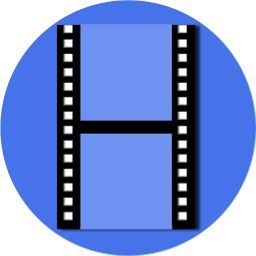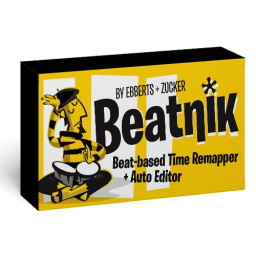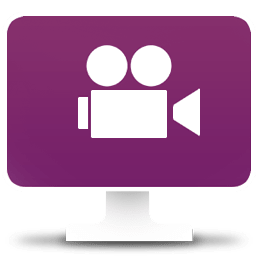Free Download Xilisoft MP4 Converter 7 full version and offline installer for Windows 11, 10, 8, 7. Convert videos to MP4 to play on most portable players like iPhone, iPad, iPod, Apple TV, Galaxy.
Overview of Xilisoft MP4 Converter (Convert videos to MP4)
Xilisoft MP4 Converter is a software application developed by Xilisoft Corporation. It is designed to convert video files from various formats into the MP4 format, which is widely used for playback on a range of devices, including smartphones, tablets, and media players. Xilisoft MP4 Converter offers a straightforward and user-friendly interface, making it accessible to users looking to convert video files without extensive technical knowledge.
Features of Xilisoft MP4 Converter
- Video Format Conversion: Xilisoft MP4 Converter allows users to convert videos from a variety of formats into the MP4 format. Common source formats include AVI, WMV, MPEG, MOV, MKV, FLV, and more.
- Audio Extraction: The software may include the ability to extract audio tracks from video files and save them in popular audio formats like MP3, AAC, and WAV.
- Device Profiles: Xilisoft MP4 Converter often provides pre-defined profiles for various devices, such as iPhones, iPads, Android smartphones, and gaming consoles. These profiles optimize the output settings for compatibility with specific devices.
- Customization Options: Users can adjust various video and audio settings, including resolution, bit rate, frame rate, codec, and more, to tailor the output to their preferences.
- Batch Conversion: The software typically supports batch conversion, allowing users to convert multiple video files simultaneously to save time.
- Video Editing: Some versions of Xilisoft MP4 Converter include basic video editing features, such as trimming, cropping, adding watermarks, and applying special effects.
- Preview: Users can preview the source video and the output video side by side to compare before and after conversion.
- Subtitle Support: The software may allow users to add external subtitle files to their videos or choose from embedded subtitles.
- Merge and Split: Users can merge multiple video clips into a single video file or split large video files into smaller segments.
- GPU Acceleration: Xilisoft MP4 Converter may utilize GPU acceleration to speed up the conversion process, especially for hardware that supports this feature.
- User-Friendly Interface: The software typically features an intuitive and user-friendly interface, making it accessible to users of all skill levels.