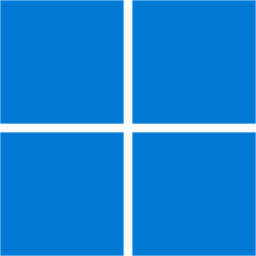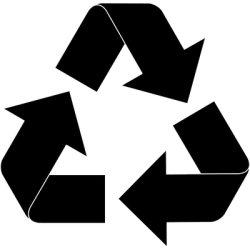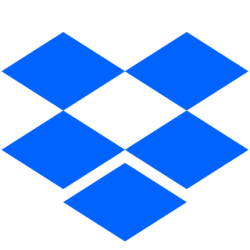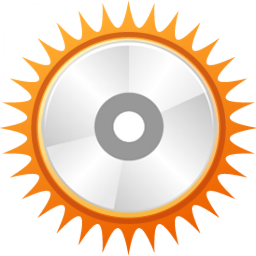Free Download Magic RAID Recovery 2 full version and offline installer for Windows 11, 10, 8, 7. Repair many types of corrupted RAID arrays and recover information from single-disk and multiple-disk volumes.
Overview of Magic RAID Recovery (RAID Recovery for Windows)
Magic RAID Recovery is designed to help users repair many types of corrupted RAID arrays and recover information from single-disk and multiple-disk volumes created in popular DAS and NAS devices as well as a wide range of RAID controllers manufactured by HP, Dell, Adaptec, IBM, Intel, Fujitsu, Silicon Image, LSI, ASMedia, Broadcom, and many others.
Repair corrupted RAID 0, RAID 1, RAID 4, RAID 5, RAID 6 and many other types of arrays by connecting the disks to your computer. Recover data from single-disk and multi-disk attached storage devices and NAS servers. Extract data from hard drives used in Synology, QNAP, ASUSTOR, Western Digital, Thecus, TerraMaster and Buffalo NAS systems.
Features of Magic RAID Recovery
- Rebuild and repair corrupted RAID arrays created in Windows, Linux, macOS and NAS devices.
- Mount multiple-disk volumes if the original storage device or RAID controller is broken or unavailable.
- Supports RAID 0, RAID 1, RAID 4, RAID 5, and RAID 6.
- Supports RAID 1E, RAID 5E, RAID 5EE and many types of composite arrays including RAID 01, RAID 10, RAID 50, and RAID 60.
- Mount multi-disk volumes and RAID arrays regardless of the type of RAID controller.
- Automatic detection of disk order and array configuration parameters.
- Recover data from logical volumes spanned across multiple disks.
- Recover data from corrupted single-disk volumes and JBOD arrays.
- Extract files and folders from degraded and corrupted arrays without a lengthy rebuild/resilvering.
System Requirements and Technical Details
- Operating System: Windows 7/8/8.1/10/11
- RAM (Memory): 1 GB RAM (2 GB recommended)
- Hard Disk Space: 200 MB of free space required.